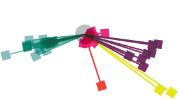Copyright and Still Images: Frequently Asked Questions
Q1. If a freelance photographer is contracted to provide an educational institution with a number of images, who owns the copyright?
Copyright comes into existence at the point of creation so under normal circumstances the photographer will own the copyright for his or her work. The photographer would then be able to instruct the institution on how it might use the images. This might restrict the use of the images by the institution for particular purposes (e.g. in advertising campaigns). To avoid such problems the institution might include a clause into a contract which stipulates that it is the institution and not the photographer who owns the copyright of any images taken as part of that contract. The photographer would acknowledge this transfer of copyright by signing the contract.
Q2. What is Creative Commons?
Creative Commons is a not for profit organisation which provides free tools for creators to make the sharing and using of images easier. There are six main licences that can be used:
- Attribution - allows others to use an original work in a variety of ways (including commercial purposes) as long as the originator of the work is credited.
- Attribution share alike - allows others to use an original work in a variety of ways (including commercial purposes) as long as the originator of the work is credited and any derivative is licensed with identical terms.
- Attribution no derivatives - allows for the distribution of images where the originator is credited and where no changes are made to the original work.
- Attribution non-commercial - allows others to use an original work as long as the purpose is non-commercial and the originator of the work is credited.
- Attribution non-commercial share alike - allows others to use an original work as long as the purpose is non-commercial, the originator of the work is credited and any derivative works are licensed with identical terms.
- Attribution non-commercial no derivatives - allows others to access and share original works ensuring that the use is for non-commercial purposes, the originator of the work is credited and that the original work is not changed in any way.
For more information on copy right go the Creative Commons website.
Q3. Am I able to publish to the web PowerPoint presentations where a number of the slides might contain images for which the presenters do not hold the copyright?
The simple answer is that if the images are still in copyright, then you will need to obtain the permission of the copyright holder to reproduce the images on the website.
This is because communicating a copyright-protected work to the public by electronic means is an infringement of a copyright owner's rights. Moreover, before you include any image in the web a page, in handouts, or as part of a PowerPoint presentation, you must have the permission of the rights owner unless you know the image is out of copyright or covered for digital use by a licence held by the relevant organisation.
You should also note that copyright in artistic works lasts until 70 years after the death of the artist/photographer. However, even if the copyright has expired you should consider whether there may be other legal protection preventing you from making use of the work (for example an original image might have been 'enhanced' by a third party and that third party might claim 'copyright' for their 'artistic' contribution). You should also be aware of other intellectual copy right issues such as trademarks which might come into play within an image.
Q4. We have scanned some letters, (made surrogates from the fragile originals), saved them as PDFs on a CD-ROM. Our users will be viewing them on our PC in the reading room. Is there a way of preventing people from making unauthorised copies?
If you are able I would suggest transferring the PDFs from the CD-ROMs to a standalone PC (or PCs) in the reading room. By doing this you can then encrypt the PDFs and password protect them. In effect, all that viewers would be able to do would be to look at the letters in electronic form. They would not be able to copy and save them to other devices or send the contents to themselves as attachments to emails. This would not necessarily be the case with a networked PC. If the PCs were to be networked then you would increase the risk of users being able to copy the images and attach them to emails. Transferring the PDFs to PCs would also mean that you would have a secure backup for the images.
In relation to screen grabs users would need to copy them to an external device such as a data stick. In an attempt to prevent this type of activity you might ask users to sign a document where they agree not to take copies of your material as screen grabs (or any other type of copy). If you were to introduce such a document you might wish to take the appropriate legal advice beforehand.
Q5. What is an orphan work?
Orphan work is a term used ‘to describe the situation where the owner of a copyrighted work cannot be identified and located by someone who wishes to make use of the work in a manner that requires permission of the copyright owner' (United States Copyright Office).
If you wish to use an orphan work for display purposes on websites you should ensure that you have taken reasonable steps to identify the copyright owner. If you are unable to establish copyright ownership then you will need to consider very carefully whether or not you still wish to use the image(s)
Q6. Am I able to use any images from Flickr for non-commercial educational use?
Copyright is established once an image is created. This means that for most images on Flickr the copyright will rest with the original photographer.
There are a number of licenses that are used in relation to Flickr images. The most useful licence is the ‘No known copyright restrictions' which allows you to use certain images free of charge for any purpose - please see The Library of Congress' photostream and those from other organisations whose images form part of The Commons.
However, the default setting for photos uploaded to Flickr is ‘All rights reserved' which means that you must contact the rights holder before using the image for any purpose.
A large number of images made available on Flickr are done so using Creative Commons licences. A Creative Commons license allows the owner of a copyrighted image to specify how others might use the image.
You should also be aware that people who upload images to Flickr using Creative Commons licenses are not necessarily the owners of copyright. This might well be because those uploading the images are not themselves aware of copyright law and the related restrictions. Care must be taken to ensure that the images you wish to use have been made available via Flickr in accordance with copyright law.
See also our advice document Finding Images on Flickr.
Q7. Are images found using Google images copyright free?
The short answer is probably not. If you use the basic search function on Google images then your returns will include any images that relate to your search terms only. That said, Google images does allow you to tailor searches to limit the ‘types' of images that are returned. From the Google, images advanced search options you are able to select search filters which will return images that have been identified for use in particular ways. The filters are:
- Not filtered by licence
- Labelled for reuse
- Labelled for commercial reuse
- Labelled for reuse with modification
- Labelled for commercial reuse with modification
However, you need to be aware that it is possible that people who have assigned a filter option to a particular image or set of images are not necessarily the owners of copyright. You will need to employ a certain amount of care before using any images returned from a Google image search.
Q8. What are moral rights?
Moral rights are those rights that belong to the author of a work and relate to his or her honour or reputation. Moral rights cannot be reassigned although the holder can waive their moral rights. Moral rights relate to the creative process itself and fall into three categories:
- The right to object to false attribution.
- The right to paternity (i.e. the right to be identified as the originator of a work)
- The right to object to any derogatory treatment.
Q9. We have an image collection for which our University holds the copyright. We want to make the collection available on our website. We also want to make individual images available on request. What can we do to ensure that users know the copyright status of the images?
Copyright information (also called copyright metadata) is a vital component in managing your image collection as well as reducing the risk of third parties using your images in inappropriate ways.
At a minimum, the copyright information should include information about the copyright owner (i.e. the institution) and the contact details for a member of staff responsible for image copyright advice. The copyright information might also include guidance on how a third party might use the images along the lines of Creative Commons or it might instruct anyone wishing to use an image(s) for any purpose(s) to contact the institution before doing so.
It is possible to put copyright information in a number of ‘places'. This should ensure that the information remains robust and easy to find and manage. Perhaps the most obvious place to put the copyright information is within the header of the image file. This is a relatively straight forward procedure. If you open an image or set of images in a software package such as Photoshop Bridge or Lightroom then you are able to directly add copyright information into the header of the image file itself. As the copyright information is likely to be the same for each of the images you are able to undertake this activity as a batch process thereby reducing the amount of time you need to spend inputting the information. Inputting copyright information into the header of the image file also means that when you send an individual or an institution a number of images then the copyright information will be contained with the images.
Once the information has been included in the header of the file then you will be able to export that information into a separate database. The value of doing this is that should you lose the image file (which includes the copyright information) you would still have a record of the copyright information (and other metadata) contained in your database.
When you provide access to your images via a website then you should ensure that you include a clear copyright statement and the contact details for your institution.
Q10. Are there any restrictions on me taking photographs in a public place?
While this is not strictly speaking a question relating to copyright it is related. We would offer the following advice:
- It is legal for people to take photos of buildings (public and private) for non-commercial purposes. Local bye-laws might come into play when the images are used for commercial purposes.
- It is okay to take pictures of people in public places as long as the subject is not harassed. If those photographs are subsequently published (including on social network sites such as Facebook) then the subject of the photograph has recourse to the civil law. The law is not concerned with the taking of the photograph but only with its publication.
- Before taking any images of children or minors then permission from a parent or guardian should be sought.