There are a number of ways to connect to WiFi at Queen's (see below)
-
WiFi for staff, students and library members
Queen’s WiFi supports Windows, macOS, iOS, Android, Kindle and Linux.
For iOS, Windows & macOS:
- Select _QUB_WiFi from the list of available networks
- Enter your Queen's staff/student number and password - you may be asked to trust or accept a certificate (please do so if prompted)
- Open Internet Explorer, Google Chrome or Safari, browse to www.qub.ac.uk and complete your sign on
For Android
See settings below:
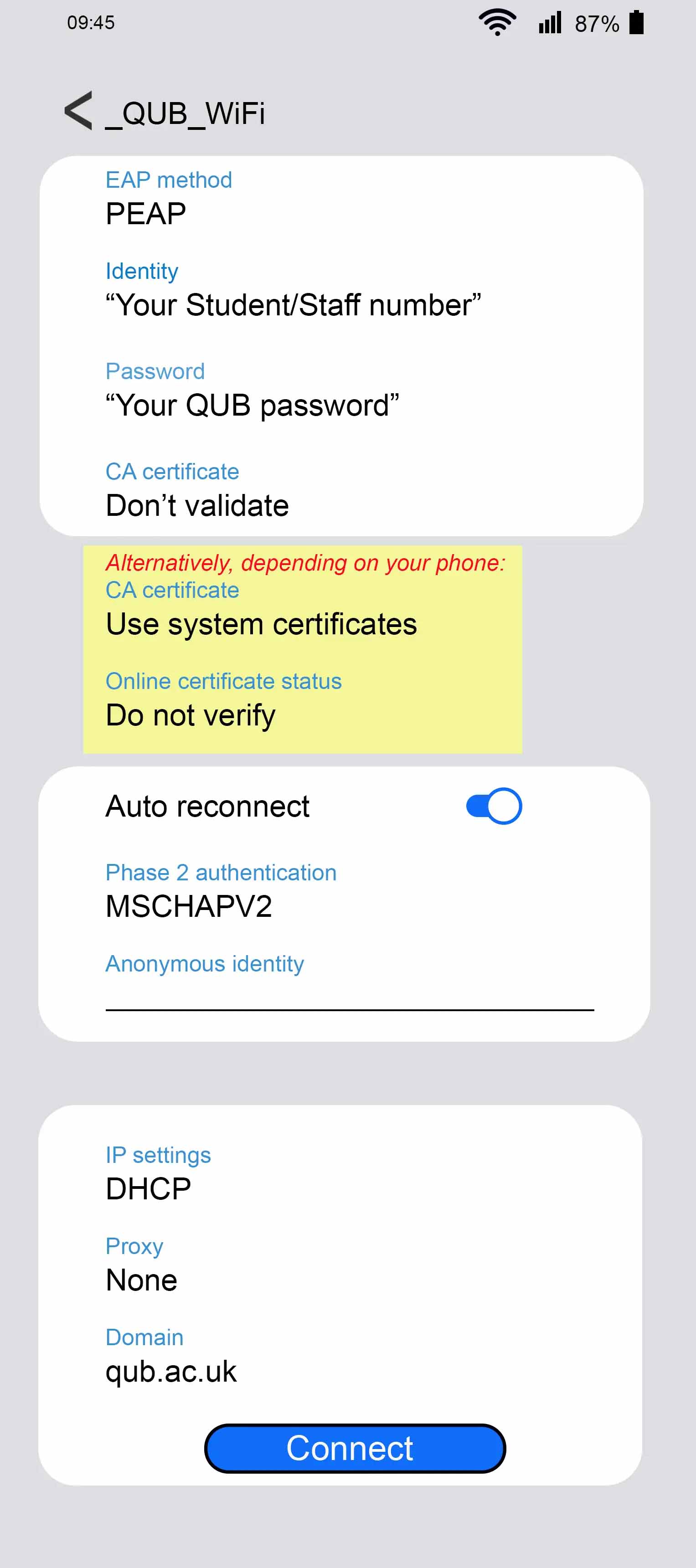
It is recommended that you have Android Version 11 or above installed.
If you are unable to connect to the WiFi service, please visit the IT Service Desk located on the ground floor in The McClay Library. If you have a Computer Officer in your School, please check with that colleague first.
- eduroam
- Conference Events
Information Services can provide wi-fi access for delegates with laptops and other mobile devices. This includes wireless access in many buildings across campus.
There are two options available:
- Delegates from educational institutions that are part of eduroam, should be able to connect using the same username and password as they use at their home institution.
- Delegates not from an Eduroam institution or outside of education, their conference organiser needs to apply for Conference Wireless Accounts in advance of the conference through Eventus. If not organised through Eventus then contact itservicedesk@qub.ac.uk.
Please Note: requests must be at least 5 working days in advance.
Other conference facilities are available through Media Services or Eventus.
- WiFi for visitors - QUB Guest Wifi
Visitors to the University can connect via QUB Guest Wifi at the following locations
Students and Staff should continue to use "_QUB_WiFi", which is the University's primary wireless service. Visitors from other institutions should use "eduroam".
Connect to Visitor WiFi
- On your laptop, tablet or phone connect to QUB Guest Wifi network.
- On the welcome page that appears, click the Get Online button.
The IT Service Desk will not be able to provide support for Visitor WiFi provided by QUB Guest Wifi.
- Visitor/Conference WiFi coverage on campus
Location
Conference (EVA) WiFi
Eduroam
Black & White Hall


Canada Room


Council Chamber


Great Hall

Newark Room


Old Staff Common Room


Senate Room


Last updated: November 2025
