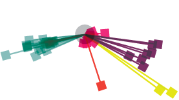Manipulating Images
Manipulating images is the process of changing images in different ways using a number of techniques. Some techniques are more complex than others and require specific software such as Photoshop. The key techniques explained in this guide are how to resize, crop and compress images. There are a number of reasons to manipulate images which include:
- Fitting an image into a piece of work
- Experimenting with how the image looks
- Trying to improve the image
Resizing Images
Resizing images is often necessary when:
- Trying to fit an image into a specific document
- Sharing images on a website
- Printing out an image
You can resize the entire image to make it smaller or bigger by stretching the height, width or both. However an issue with this is that by stretching the image, the quality will be compromised and the image may be out of focus.

An example of a resized image and the original image above
Cropping Images
Cropping involves framing a particular part of an image by cutting out surrounding parts. It is often used when you want to cut out any unwanted parts of an image, or focus on one particular area of the image.
For example, if you had a photograph of a place or an object that needed to be cut down to a certain size, or you liked one particular part of the photograph, you would crop that section and could either save it as the main image but lose the original photograph, or save a copy of the cropped image.

Example of part of an image cropped and the original image below it
Compressing Images
Image compression is a process to reduce the size of the image file by seeking to find and remove redundant and/or irrelevant data from an image. Image compression is used for storing and transmitting images e.g. for archiving purposes or to reduce the file-size of an image to optimise it for a particular use e.g. use on the web. There are two types of image compression, known as lossy compression and lossless compression.
A typical lossless compression can be expected to cut file sizes down to three quarters or two thirds of the original - perhaps even by half, if very efficient. In contrast, a lossy compression can reduce the file size to as little as 1% of the original, although anything less than 10% is likely to distort the file's content. The trade off, however, is that a lossy compression is by definition irreversible - it permanently disposes of information.
Lossless reduces file size but manages to keep the overall quality of the image. However, because the quality is not lost, it means that the resulting file size will be larger than one compressed by lossy compression. One image file format that uses lossless compression is TIFF (although TIFF files cannot be used on web pages).
Lossy compression removes the amount of detailed data which reduces file size, but this affects the overall quality of the file. The most common example of lossy image file format is JPEG.

JPEG without compression

JPEG with compression